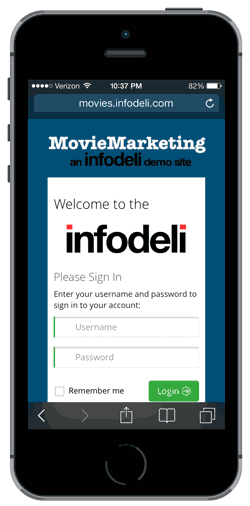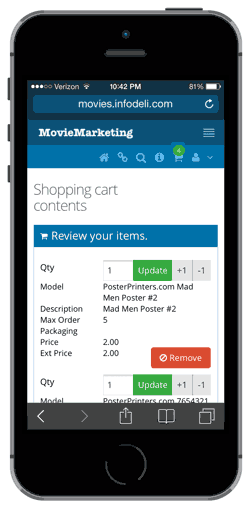Locate. Order. Send. It’s that easy.
InfoDeli empowers sales and marketing departments with information delivery on demand. As long as your staff has Internet access on a desktop, laptop, tablet or smart phone, they can have marketing materials delivered directly and quickly to almost anywhere in the world. We provide a reliable online location for sales and marketing professionals to locate, order and distribute your company’s digital documents, printed materials and collateral/premium items to internal staff, wholesalers, retailers and customers. Digital materials can be accessed immediately with links sent via email. Orders for printed materials and collateral/premium items are routed to a fulfillment house for direct shipment to the intended recipients. InfoDeli’s Marketing Resource Management tools also provide valuable usage and inventory metrics for tracking usage and restocking of materials.
Secure One-Stop Shopping.
Our InfoDeli product is a secure, one-stop shop for sales and marketing professionals to login, locate a complete inventory of your company’s print, digital and premium marketing materials, place an order for the items they’d like to send, and have that order sent directly to customers and/or in-house staff.
How it works? We’re flexible.
InfoDeli is a software as a service (SAAS) product. Your online store is hosted on our cloud servers. In the initial setup phase, an inventory of all your marketing materials is entered into your own InfoDeli store. We offer full-service data entry to help you set up your searchable inventory list. You provide us with the item names, descriptions and format (digital document, printed materials or premium item) , and we’ll take it from there. That inventory list can be updated as you add or eliminate availability of items. Or, if you prefer, InfoDeli can train users from your own in-house staff to enter the data and perform updates as your inventory changes.
Fulfillment House Integrations:
We provide full integration services with your existing fulfillment house, or we can service your orders from our network of fulfillment houses that are already integrated with InfoDeli’s online software as a service products. We can also provide Federal Express and/or UPS integrations for exporting order shipping information into your current shipping systems and also capturing the tracking information back into the InfoDeli system.
Digital File Only Installations:
Our products can act as a digital-only delivery mechanism. At the end of the shopper’s experience, their cart will be full of links to the items which they have ordered. Placing an order generates an email to perspective customers that contains the links to those items.
 InfoDeli just gets better and better.
InfoDeli just gets better and better.